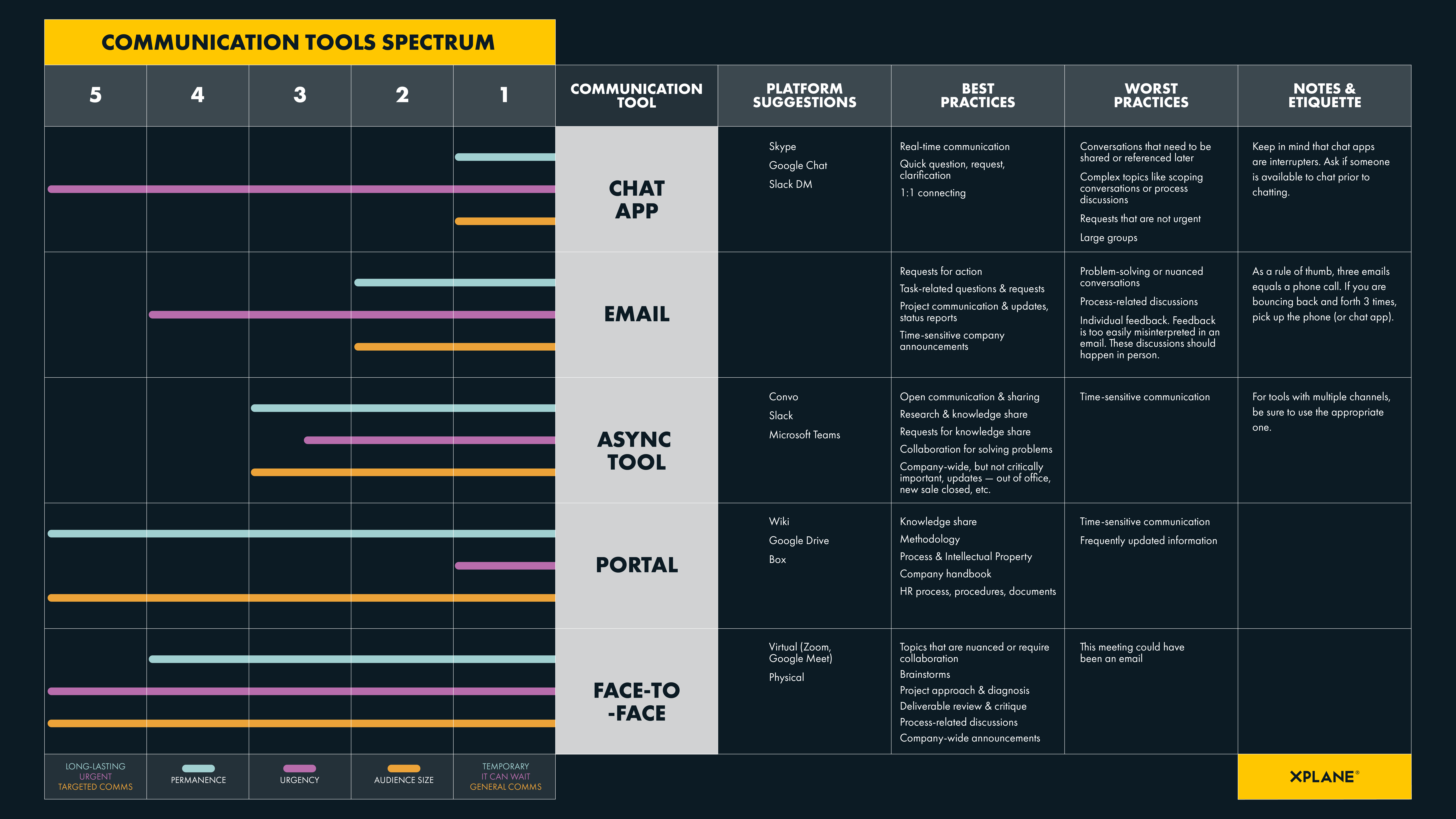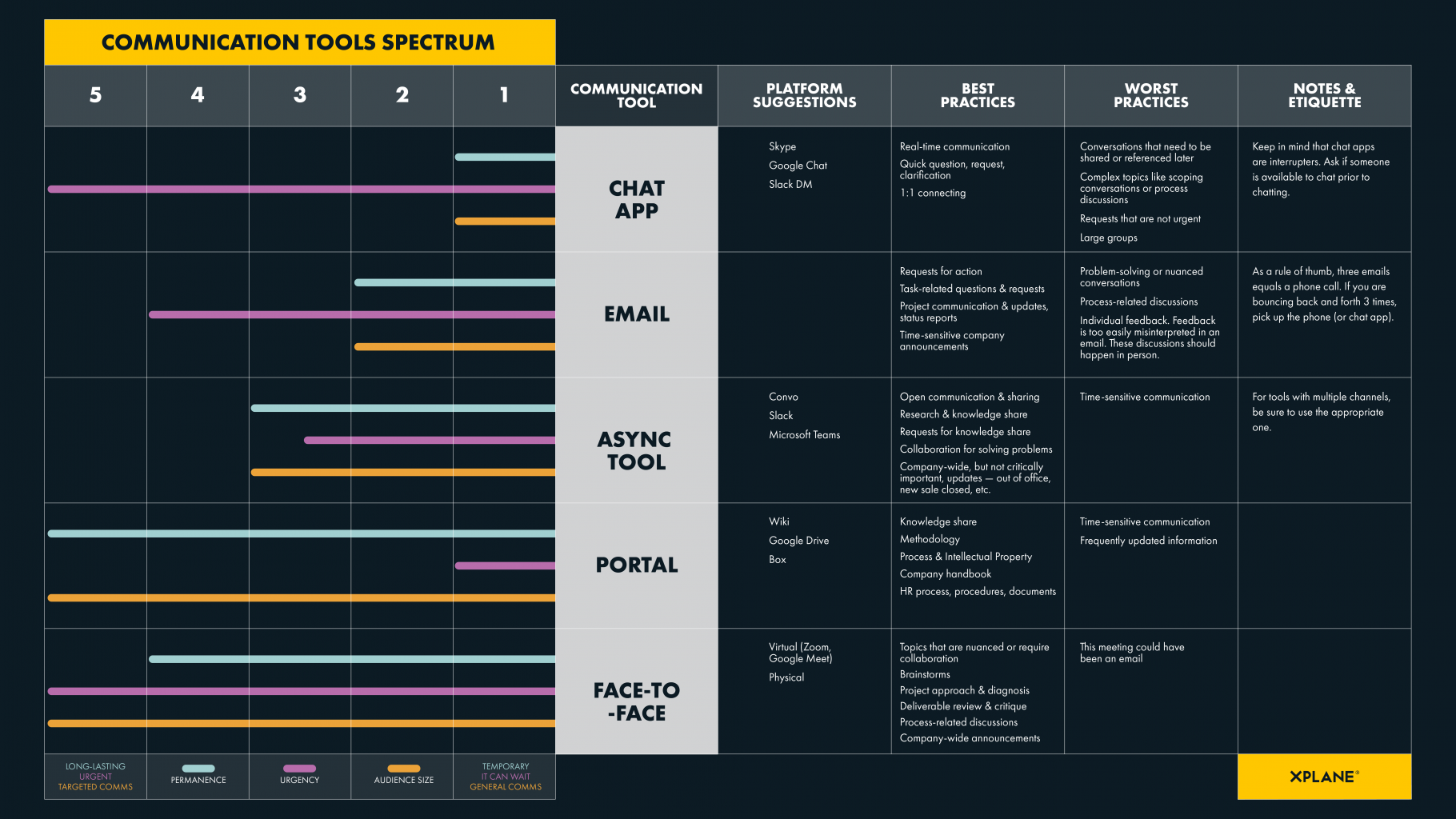Not so long ago, I was travelling for work when I innocently overheard the man next to me leave a terse phone message for someone I could only imagine was a hapless work colleague.
“You left me a message to basically tell me you left me a message. Next time, why don’t you tell me what you want and I can respond.”
Click.
I think we can all relate.
From email to Zoom to IM, communication tools are irrevocably embedded in our culture. But like Siri on a bad day, communication tools can sometimes be as much help as they are a source of irritation.
How many times, for instance, have you waded through dozens of “You rock!” reply all’s to your email about a newly sold project? Or worked as part of a team that keeps a Slack channel open all day, only to cringe every time a new post rings in with a cheerful little ping that never fails to break your concentration?
These things have happened to me. I’ve even received a chat message inside a PM tool that I didn’t even know had a chat function.
Define Your Ways of Working
Deciding how your company and your team will use available communication tools is an important part of defining your unique ways of working. It sets a baseline for common behavior and ensures everyone has the same expectations for response times, content, and so on.
Establishing communications standards was important prior to working from home. With so many newly distributed teams, it’s now doubly critical.
Some organizations have struggled with multiple communication tools and channels—and XPLANE was no different not so long ago.
Establish a Communication Spectrum
To improve our ways of working, we found it helpful to arrange our communication tools on a spectrum, as shown below.
On one end of the spectrum are tools we use for urgent, temporary, targeted communications. On the other end are tools used for casual, lasting, general communications.
Naturally, this chart is specific to XPLANE—your toolset will shake out differently. But no matter your particular toolset, establishing a clear and consistent understanding for the use of each tool will streamline communications and prevent overload.
Three Steps to Getting Your Tools in Order
Creating a communication spectrum for your team or organization is a fairly easy task, but like most “simple” tasks, it can reveal pain points.
Here’s how we settled on communication standards at XPLANE:
- Identify. First, we posted the tools that we use and identified how each was typically employed.
- Evaluate. Next, we did a plus-delta, identifying what worked well and what didn’t (pain points) for each tool. We recommend you do this for both the tool itself and for how it is used.
- Organize. At this point the spectrum chart revealed itself. To clarify which tool to use when, we organized the tools so that there was little to no overlap between them. Working together, we lined up the tools, discussed when to use them (and, just as important, when not to use them), and the result was our spectrum chart.
Here’s what our lineup looked like:
Chat apps (Skype, Google Chat, Slack DM, etc.)
Best for:
| Worst for:
|
o Pro tip: Keep in mind that chat apps are interrupters. Ask if someone is available to chat prior to chatting.
Best for:
| Worst for:
|
o Pro tip: As a rule of thumb, three emails equals a phone call. If you are bouncing back and forth this much in email, it’s probably time to pick up the phone (or chat app).
Asynchronous tools (Convo, Slack [sort of], Teams)
Best for:
| Worst for:
|
o Pro tip: Be sure to use the appropriate channel for tools with multiple channels. In addition, thread conversations appropriately.
Portal, Wiki, etc.
Best for:
| Worst for:
|
Face-to-Face (virtual or physical)
Best for:
| Worst for:
|
Share Your Communication Standards
Following our own advice on how to effectively execute strategy, we rolled out the new communication standards in team and company meetings, providing examples and answering questions.
When a tool was misused, we gently corrected folks by asking them to move the conversation to the appropriate tool.
We can’t say our communications are perfect—we’re human, after all—but we have a place to turn when we start to stray from the plan.
The communication spectrum is an example of how we use our visual thinking tools and methods at XPLANE to solve a relatively simple internal process challenge.
We can help you improve your major work processes while keeping your organization in balance.
Contact us today to learn more about how we can help your organization work more effectively.