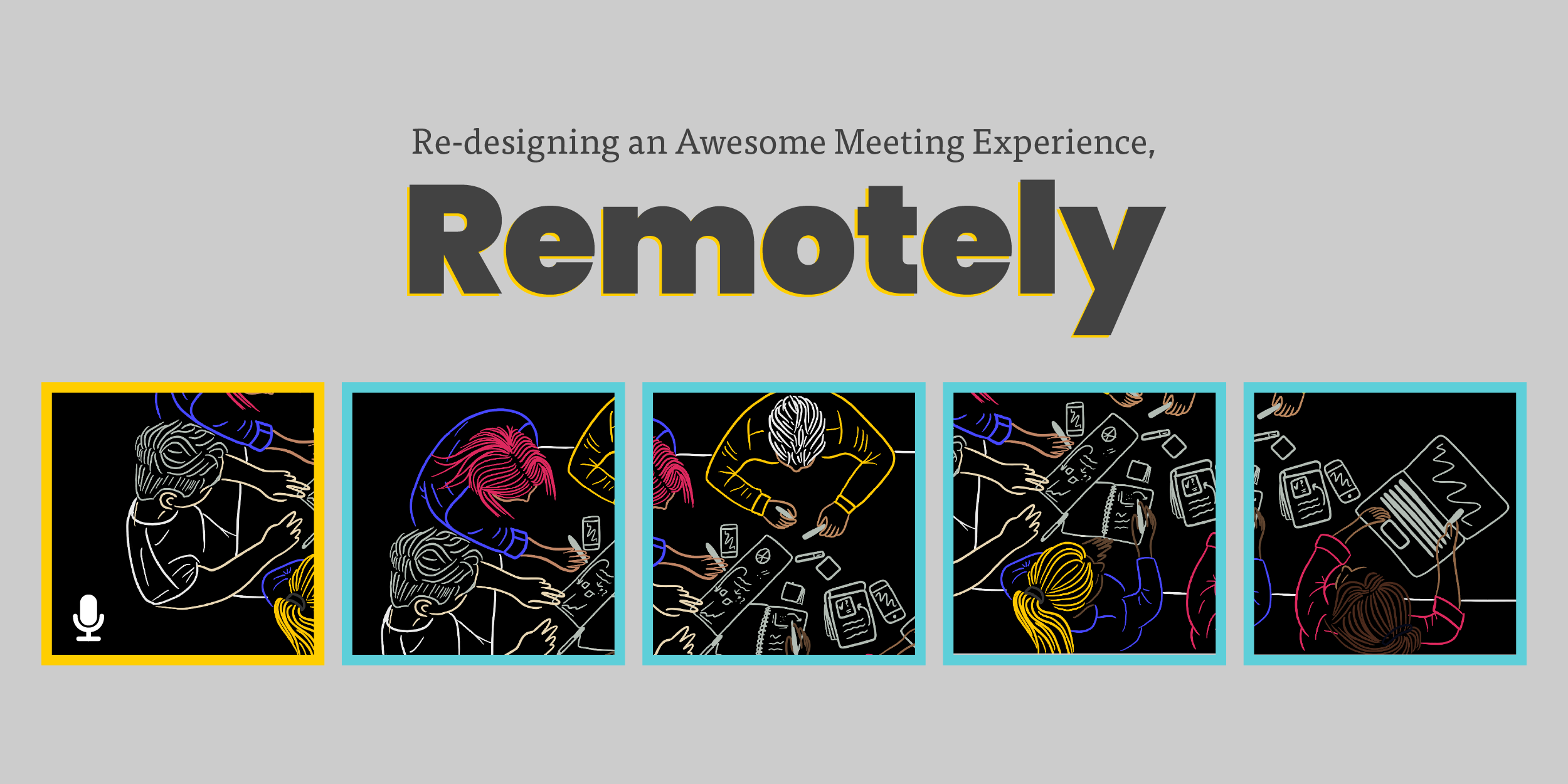We’re all grappling with ways to make the remote experience more human, activate the senses, and create “aha” moments that characterize in-person interaction.
As more of us transition into remote ways of working, we are finding there’s a considerable learning curve in making the switch. Even XPLANErs with all the facilitation experience in the world are “having a moment” converting the immediacy of the in-person workshop into a similar digital experience.
While many of us are familiar with the online tools, we are grappling with bigger “how to” questions like how to make the remote experience more human, how to activate the senses and how to create those “aha” moments that characterize in-person interaction.
At XPLANE, we know there’s power in assessing our vulnerabilities, learning together and taking on a beginner’s mindset in order to see this new reality as an opportunity. These past weeks, we’ve been experimenting with various practices, tools, and techniques to quickly develop our remote collaboration capabilities. Here are a few of our learnings:
Plan differently
Running a meeting or workshop remotely will take additional planning, set up, and prep. In our experience, activities take longer to run. You need to account for technology hiccups, provide added context setting and consider issues of accessibility. To be prepared, consider running an inventory of your tools, whether it’s a collaboration platform or deck. We recommend inviting an outside perspective for help. Ask them to take on the user’s perspective and run them through the workshop to glean needs and accommodations for which you may want to plan.
Rethink the user experience
At XPLANE, we use the double-sided pencil to structure our workshops with each facilitation having a clear opening (divergent), exploration (emergent), and closing (convergent).
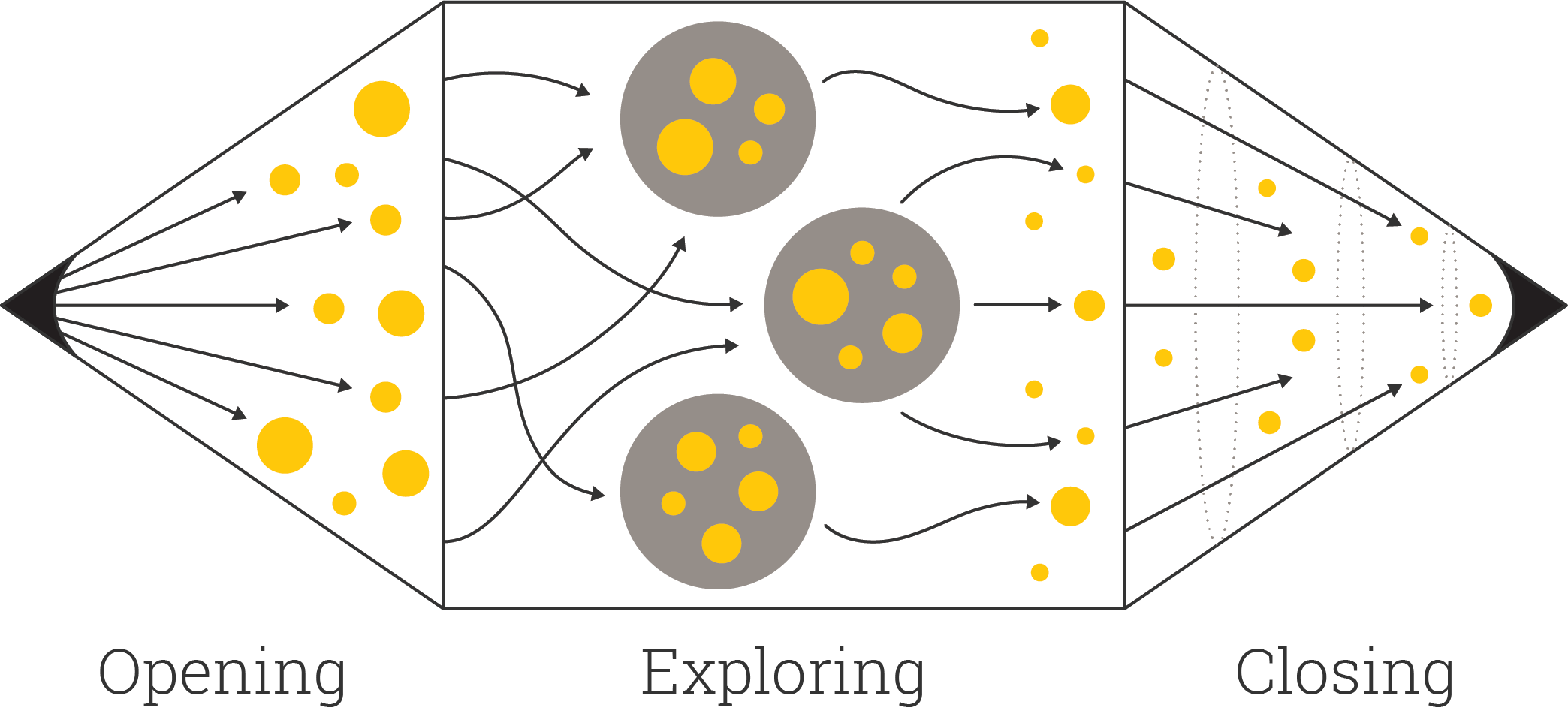
In remote collaboration, there’s the possibility of asynchronous work taking place before and after the workshop. Think about how you can prepare your participants. For instance:
- Help them setup their technology. Send detailed instructions with video conferencing links, collaboration tools or documents, set up instructions and any pre-work. We use Loom to create short tutorial videos with set up instructions.
- Set expectations. Establish new norms as part of the ramp up for your meeting. There are so many new and unspoken rules for remote collaboration, everyone is trying to catch up, so make it easy to adopt by clearly outlining expectations.
- Introduce participants in advance. This saves valuable time in the beginning but can be a great conversation starter, as well. Asking questions about what they hope to achieve, or what success looks like to them are helpful to know.
- Don’t be shy about assigning homework. Use the last part of your meeting to walk participants through the instructions.
Go for maximum engagement
We have found engagement is not a given in remote collaboration. People can easily check out, multitask, or be otherwise distracted. With that in mind, design your agenda with an “engagement first” mindset. Here’s a quick list of ideas to amp up participation in your meetings:
- For regular team meetings – Assign people to run specific agenda items and ensure confirmation of team roles early and often.
- For meetings where you’re leading alone – Establish roles at the start and ask for volunteers to record minutes, monitor questions in the chat, and bubble up key points or call out needs.
- For large group meetings or workshops – Set up small breakout groups for focused ideation and bring people together to share-out their efforts.
- For meetings needing focused or mindful participation – Use the Six Thinking Hats exercise to assign a specific perspective to each participant. This exercise requires an added level of critical thinking skills and can be especially beneficial for meetings where you’re eliciting many opinions or evaluating a project or idea.
- For large meetings or workshops – Encourage side conversation by starting a group chat or discussion board, delegate a couple of leaders to monitor the conversation and bubble up key threads or questions.
- For long meetings or workshops – Build in multiple energizers. This is a must to sustain engagement, monitoring energy. Don’t rely on breaks alone!
Add moments of sensory delight
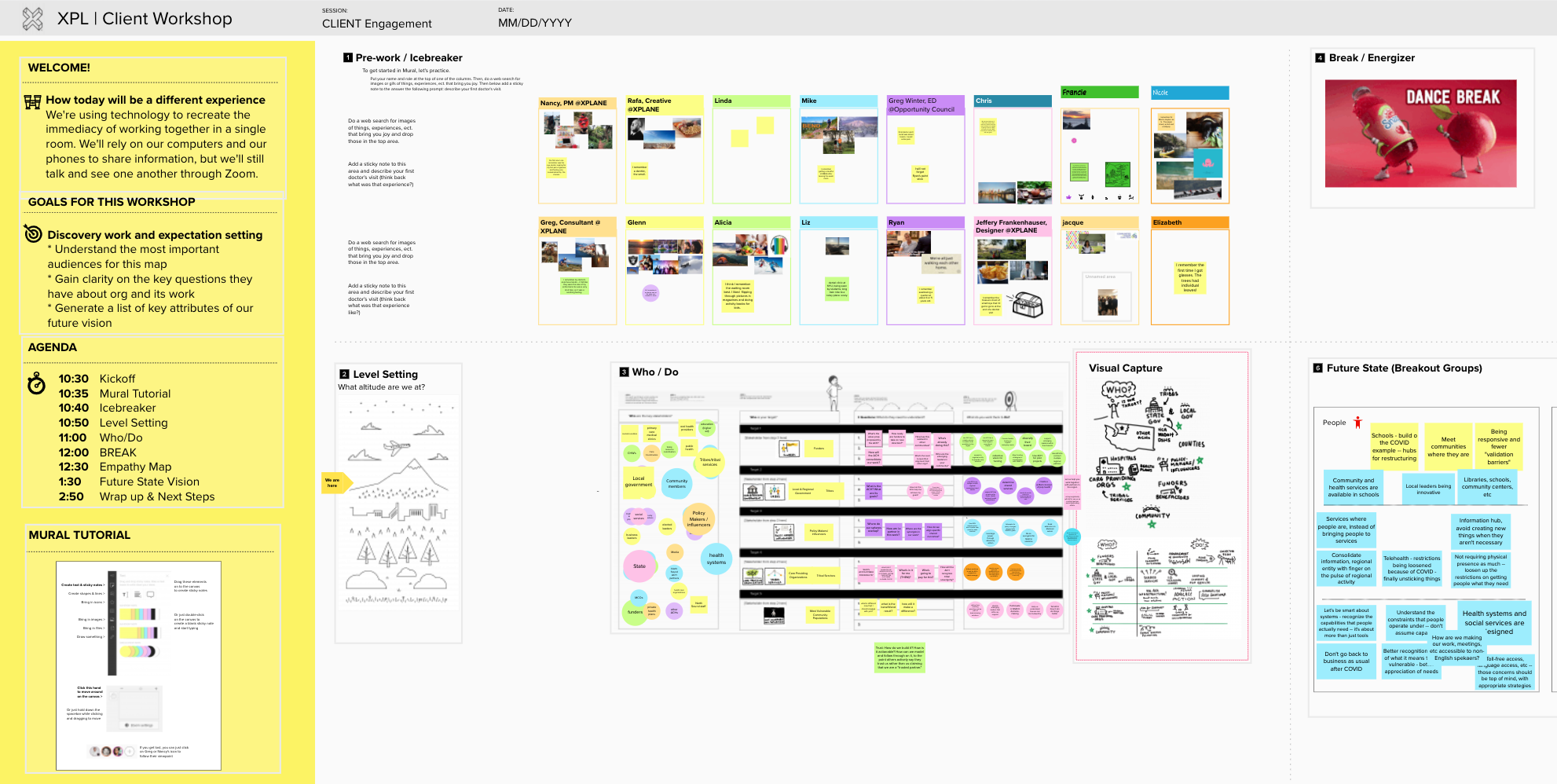
Injecting a little unexpected joy into your agenda will not just make your remote meetings more memorable, it is essential in building up the psychological safety to help participants connect and collaborate more quickly. XPLANE has long used visuals during in-person facilitations to break through a myriad of disconnects—from confusion to tension to territorialism. In a remote environment, inserting a variety of experiences that connect users to their senses can make the difference between a so-so experience and ground-breaking one.
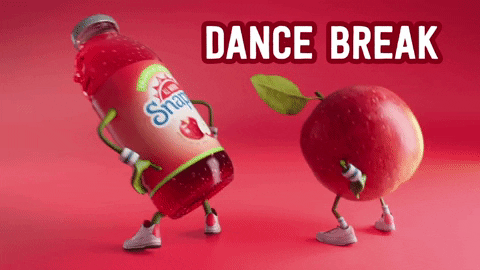
You never know what terrific new ideas you will develop when you give yourself the room (and patience) to experiment—listening to and learning from your participants, along the way. Seize the opportunity to try something new and make the tools work for your style of facilitation.
We hope you’ve found these ideas to be helpful. We invite you to reach out to us with any questions you may have, or ideas you’ve found successful that you’d like to share!
For more information on the distributed worker experience, we recommend these XPLANE blog posts: