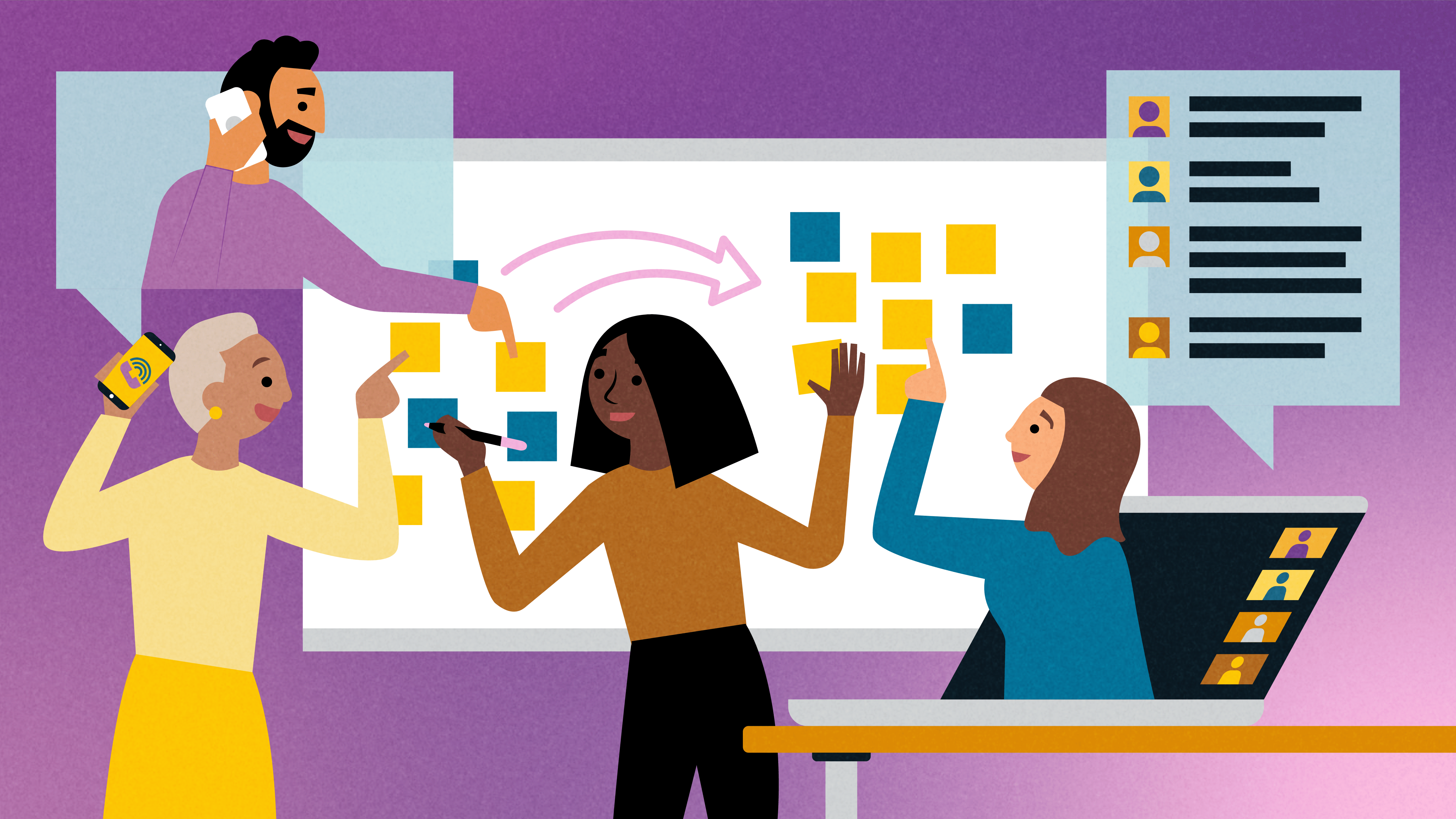Want to make your hybrid meetings more inclusive and productive? Up your game—and revitalize your organization—with these top tips for creating next-gen hybrid meetings.
If you’ve ever been a remote participant in a predominantly in-person meeting or workshop, you probably know the struggle to be seen or heard—or worse yet, to see and hear.
That was then, this is now.
With hybrid work commonplace these days and undoubtedly here to stay, it’s time to bid farewell to non-inclusive hybrid meetings.
To help you on your way, we’ve put together a list of our best advice for designing hybrid meetings that work for both in-person participants and remote attendees.
Eight Tips for Leading Inclusive Hybrid Meetings
Before the Meeting
Tip 1: Identify your success criteria.
Whether your meeting is hybrid, in-person, or all virtual, it’s essential to home in on success criteria.
XPLANE’s Who/Do worksheet can help you identify your primary audience, determine what you want them to understand, and decide what you want them to do as a result of your meeting.
Tip 2: Dedicate time to pre-work and prep.
Of the many challenges of leading hybrid meetings, the inability to improv can affect facilitators.
In person, a workshop leader can read the room and shift and flex on the fly. With hybrid meetings, facilitators have less flexibility to “play jazz” because they will have built digital whiteboards in advance (see Tip 3).
In this regard, pre-work and preparation are critical to productive hybrid meetings.
A good rule of thumb is to plan on two hours of prep time for every hour of meeting time, at a minimum.
XPLANE’s 5 Ps Planning canvas can help you think through a hybrid meeting or workshop in a fixed amount of time.
Tip 3: Prepare a digital collaboration platform.
The right technology plays a critical role in hybrid facilitation.
Prior to any hybrid meeting, we digitally recreate agendas and visual tools that physically hang in the live meeting room in MURAL, a flexible online workspace.
We use this digital whiteboard throughout the meeting.
As work is being done in the live room, we take pictures and upload them into MURAL. This gives virtual attendees access to the same information available to in-person participants.
- Pro tip: To enable collaboration, display the MURAL board in the live room so that in-person participants can see the work of virtual participants.
After the meeting, we drop notes, feedback, and updates and even have conversations with one another via MURAL.
Digital collaboration platforms such as MURAL are wonderful in that content is archived instantly, meaning information is available to clients or team members immediately after a meeting or workshop.
Tip 4: Test your technology.
Prior to your hybrid meeting, test the selected technology (video conferencing, digital workspace) with a select group of team members or client representatives.
Identify and address issues beforehand, keeping in mind a few best practices:
- Display the Zoom window on a large screen in the live room so remote participants can be seen at all times.
- Strategically position a camera in the live room so remote participants can see what’s happening.
- If possible, use speaker pods around the room to ensure quality audio for remote attendees.
Tip 5: Designate a tech “ambassador.”
Appoint someone from the in-person group to ensure remote participants can follow activities in the live room and in breakout rooms.
Depending on the size and scope of your meeting, the tech “ambassador” may need to walk around with a tablet or laptop containing a video camera to enable an inclusive experience.
During the Meeting
Tip 6: Share a short tech tutorial.
Don’t assume all participants will know how to use the online tools—because they won’t.
Set aside 10 minutes at the start of your meeting or workshop to walk through the tools participants will use.
When the time comes to solicit contributions or complete a poll, you won’t need to take time for IT triage.
- Pro tip: For technology tools and platform tips, check out XPLANE’s Top 25 Tips and Tricks for Remote Collaboration.
Tip 7: Establish ground rules.
At the start of the meeting, have participants agree to raise hands before speaking or be mindful of remote participants’ contributions to ensure an inclusive group experience.
This takes full responsibility off the facilitator.
Tip 8: Toggle between onsite and virtual facilitators.
If possible, share meeting or workshop leadership duties between a facilitator in the live room and a facilitator participating virtually.
This forces onsite participants to pay attention to the virtual workspace, which can be difficult to achieve in a hybrid session.
- Pro tip: Facilitating a hybrid session virtually? To ensure an inclusive experience for all, have ALL participants join via video conference, even if some are co-located.
Toward a Digital-First Mindset
While leading hybrid meetings can be challenging, adopting a digital-first mindset goes a long way toward success.
A curated trio of technology, processes, and facilitation can create a dynamic new approach to collaborating—one that can transcend time zones and locations.
Best of all, effective and inclusive hybrid meetings can enhance work flexibility, collaboration, creativity, and employee satisfaction.
Additional Resources
- Leadership Tools and Techniques for Navigating the Hybrid Workplace (webinar recording)
- Tips and Tools for Great Hybrid Workplace Communication and Collaboration (blog post)
- 3 Tips For Better Facilitation (blog post)
- Ten Tips for Running a Successful workshop (blog post)