Needing to tackle a mission-critical strategy, visioning, or team-building initiative but can’t swing an in-person meeting? Welcome to the world of the virtual offsite! Flexible and budget-friendly, these gems of our new era of work will get your team revved up to solve problems and innovate in exciting new ways.
Not your average Zoom meeting, a great virtual offsite ingeniously draws teams into deep conversations and meaningful work in a fun and engaging way.
As a firm that works with globally distributed teams, XPLANE knows what it takes to create this particular kind of magic.
Over the years, we’ve honed our approach with easy-to-use tools, engaging games, and thought-provoking exercises, concocting a formula that helps teams achieve objectives.
With the increasing demand for virtual offsites, we thought we’d share some of our top tips and tricks of the trade—all gleaned from XPLANE consultants who use them every day.
The Benefits of Virtual Offsites
First, a word about the many benefits of virtual offsites.
In addition to safety (social distancing), environmental perks (less travel), and cost savings (no airfare, no lodging), virtual offsites offer a tidy bag of tricks not generally available at in-person offsites.
- More standing workroom. You know that thing, when the walls are covered with stickies and the whiteboard is full of sketches, but you need to clear the room for the next meeting? Never again. Platforms like MURAL allow you to store content in a perpetual workroom that’s ready for your team the next time you convene.
- Endless whiteboard. If you’re like us at XPLANE, you often run out of whiteboard during particularly productive live sessions. Online canvases can be extended infinitely and even broken into sections and chapters for easy navigation.
- Asynchronous collaboration. Time zone differences can make distributed meetings challenging. Online tools like MURAL and Google Docs allow people to contribute to workspaces, canvases, and documents on a rolling basis, even if they can’t attend a meeting.
- Recording and transcription. Another benefit for distributed teams: If you miss a meeting, it can be easily recorded, and even transcribed.
- Chat room capabilities. This feature gives facilitators a lot of latitude in engaging people in brainstorming, asking and answering questions, or simply moving a “sideline” conversation into an interactive “parking lot.”
- Polling and dot-voting. These features allow facilitators to get nearly instant feedback on ideas or to prioritize a set of options.
- Pro tip: You can set features to “anonymous” to allow more authentic involvement from shy participants.
- Instant document sharing. Unlike a live meeting, reference materials (images, documents, workplans, presentations, etc.) can be quickly called up, shared, and even compared side-by-side on participants’ desktops.
- Fast feedback. Collaborative platforms allow participants to sort and affinity-map sticky notes quickly and simultaneously, and collaboratively and instantly mark up documents.
“Just a quick (but huge) thank you for what you allowed us to accomplish over the past three days. I was reflecting last night—perhaps the best three days I’ve had at an offsite. Thank you for making that possible.” – Amanda Eisel, Operating Partner, Bain Capital
Creating Engaging Virtual Offsites
With thoughtful planning, virtual offsites can be just as energizing and effective as in-person meetings. Keep your team engaged from start to finish with these approaches and techniques.
Tip #1 – Give yourself ample prep time.
It takes longer to design an online meeting than a traditional one. Our rule of thumb: Plan on two hours of prep time for every hour of meeting time, at a minimum, to ensure an engaging, productive meeting.
- Pro tip: Plan backup audio. Live video requires a lot of bandwidth, and sometimes home offices aren’t as well equipped as your workplace. Have call-in information ready for anyone struggling to connect, and provide dial-in information on the online welcome page and meeting invitation.
Tip #2 – Enlist a scribe and a facilitator.
Leading an online meeting is like MC-ing a production. In addition to leading the agenda, the facilitator often has to juggle connectivity issues, chat windows, document management, and more. A scribe can manage these things—in addition to keeping notes—freeing the facilitator to drive the agenda and ensure all participants are heard.
- Pro tip: XPLANE-run virtual meetings include a designer, who captures major takeaways from the conversation in visual representations. The benefit: Visualization makes information more tangible, more concrete, and more actionable.
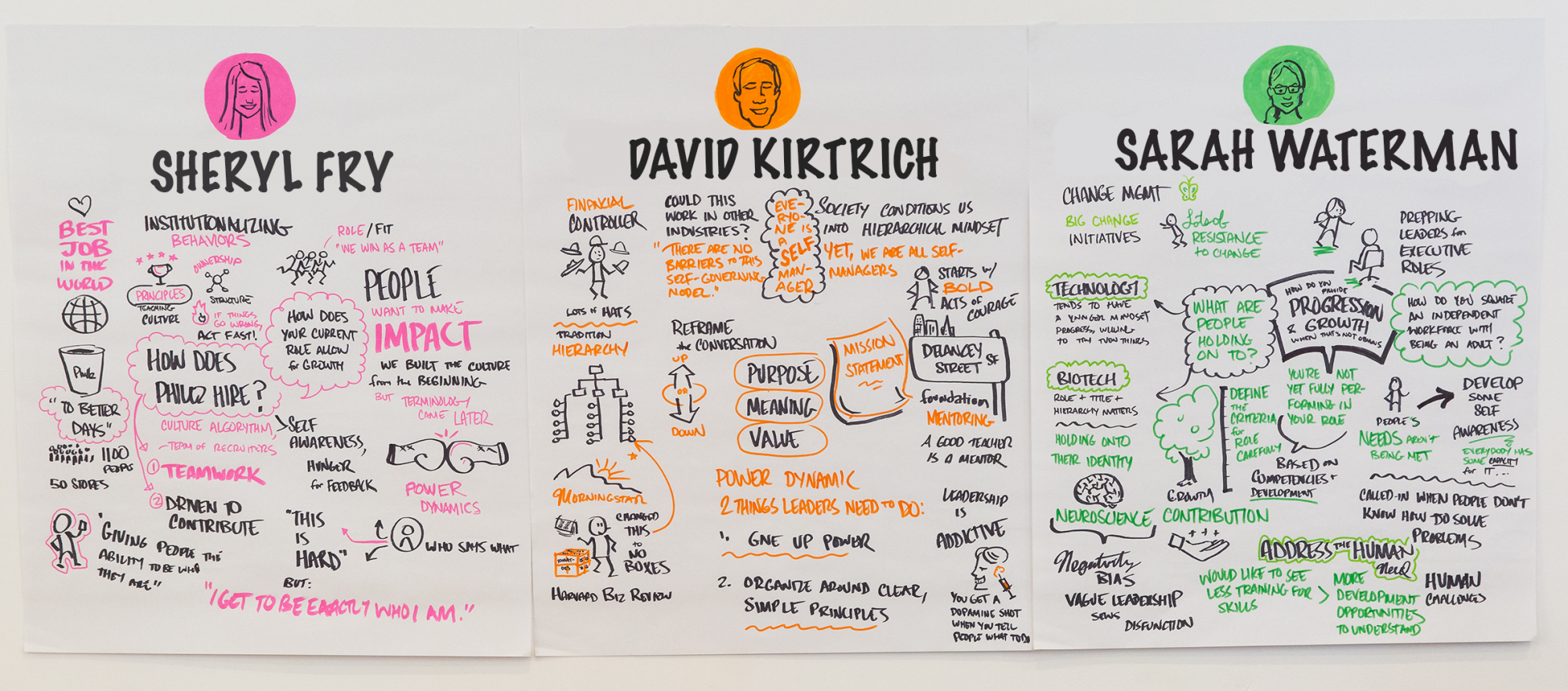
Tip #3 – Develop engaging visuals.
There’s nothing like the whimsy of fun gifs to denote coffee breaks, etc., or beautifully designed canvases to lead people through a variety of innovation activities. These elements, which PowerPoint can’t offer, keep people excited and invested in the work at hand.
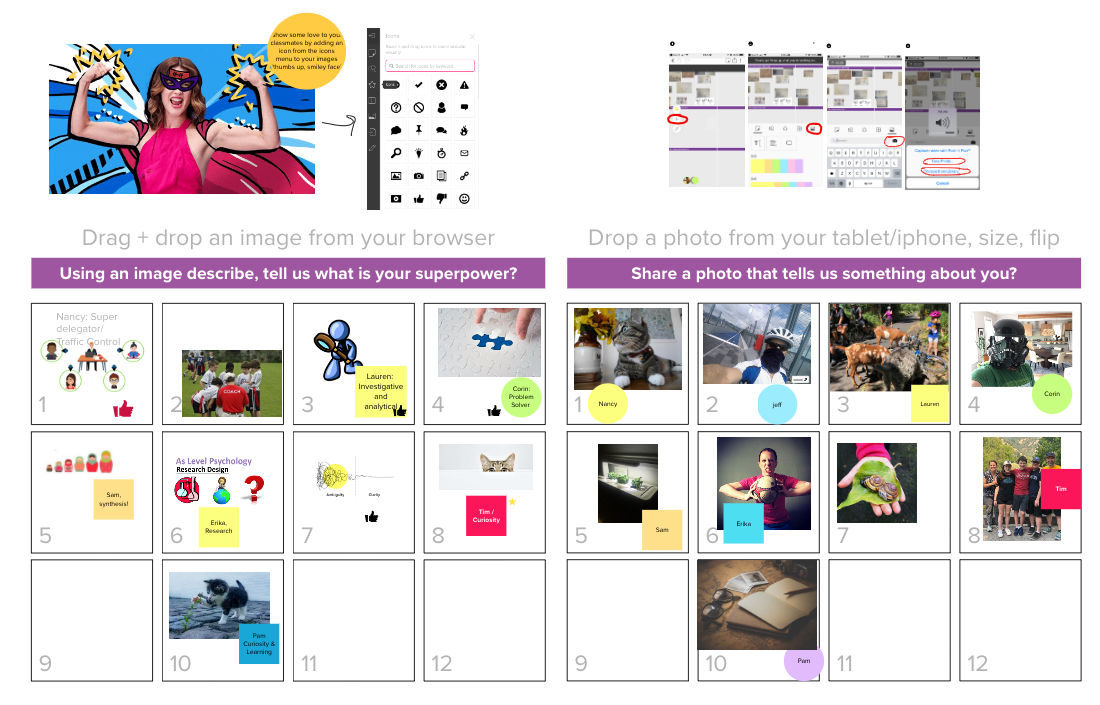
Tip #4 – Plan a short tech tutorial.
Don’t assume all participants will know how to use the online tools—because they won’t. Set aside 10 minutes at the start of the meeting to share and walk through tools that participants will use, so when the time comes to solicit contributions or to complete a poll, you won’t need to take time for IT triage. For technology tools and platform tips, check out XPLANE’s Top 25 Tips and Tricks for Remote Collaboration.
Tip #5 – Find your cadence.
Rethink the format of your offsite. As noted in this Harvard Business Review article, “Airfare, travel time, and hotel costs are not factors in a virtual world. So why not change the offsite format? You might schedule four focused half-day sessions across two or three weeks. You could meet not only by region but also by function, level, topic, or hemisphere (assuming that a global meeting might be hampered by time-zone differences).” And intersperse work sessions with games, activities, and challenges that move people ahead. Learn how long people can stay focused on a particular task and build in breaks accordingly.
Tip #6 – Lead others to the visual side.
Depending on your audience, it may take more than 10 minutes at the beginning of the workshop to help participants overcome the fear of working visually. Create exercises that help people practice visual thinking skills they’ll use during the meetings.
- Pro tip: Depending on the platform you use, you might want to practice skills such as typing on and posting a sticky note on a virtual whiteboard, voting on a topic, or using the drawing tool.
Tip #7 – Schedule a pre-meeting trial run with the organizer.
A day or two before the meeting begins, log on to the meeting session. Walk through the meeting experience, including each of the activities, so you can smooth out any issues ahead of time.
Here are our recommendations:
- Walk through the entire “run of show” with your client.
- Train the breakout facilitators in the exercises and tools.
- Host a pre-workshop training for all offsite attendees to get them used to the technology.
Tip #8 – Get a fresh perspective.
A professional facilitator brings expertise in guiding conversations and an all-important neutral perspective free from self-interest and political agendas. While it’s easy to question why you might need outside help, “We could never have gotten there alone” is the most common feedback we hear when we’ve been involved in facilitating meetings.
Accelerate Results with Virtual Offsites
No matter your destination, enhancing your ability to create and lead more engaging remote meetings will accelerate your results. Developing a signature strategy for how you and your team will collaborate online is a big step, and a worthwhile investment.
Interested in learning more about leading virtual offsites? Want to schedule a consultation for virtual offsite design or facilitation services? Reach out to us with requests, questions, or comments!
